Hello World Example of Web-Controlled LED
Introduction
In this post we will demonstrate a minimal example of interfacing ESP8266 with an external webserver. The ESP-to-Webserver interfacing will allow us to send commands to the ESP using our computer or cellphone, with the webserver as a mediator. This in turn allows us to build autonomous systems (using our computer as the main device and the ESP as the edge device). It also lets us send messages to the ESP from any place with internet access.
System Structure
The system diagram for the web-controlled LED is simple.
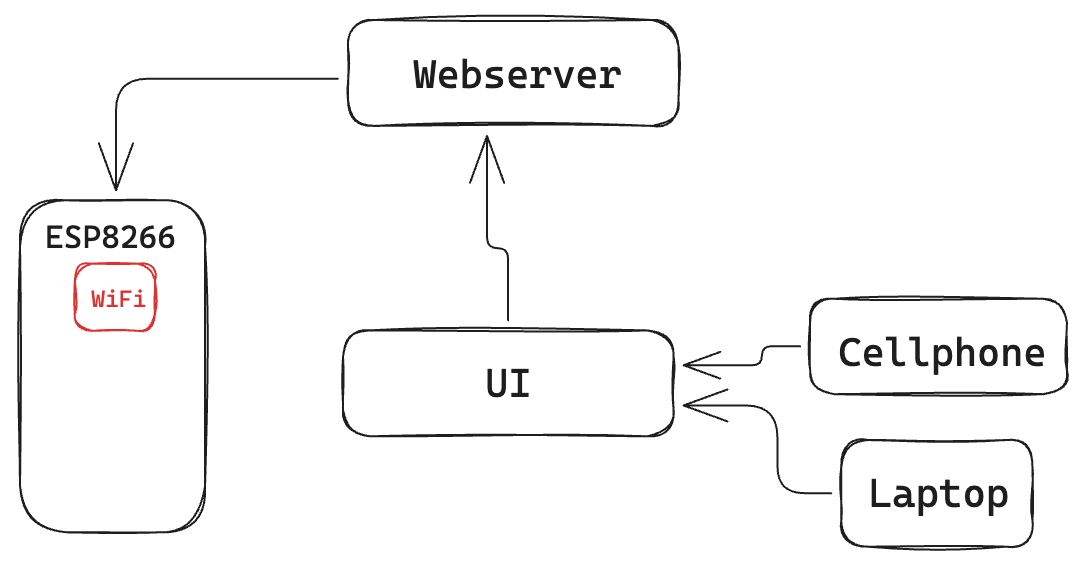
We host an external webserver which stores the current brightness level of the LED. A simple responsive UI, accessible from desktops, tablets and cellphones, will control the LED brightness. The UI will communicate with the webserver and update the led state. The ESP will poll the web server every few seconds to inquire the LED brightness. The ESP will then update the LED brightness according to the value it gets from the webserver.
Webserver Code
First we create a webserver using the Flask framework. Other frameworks such as Java/Spring, Django, Rails can be used as well if you’re more familiar with them. This part is separate from the ESP and is just plain vanilla creation of a webserver. If needed, please refer to separate tutorials to refresh your knowledge of webservers. We reproduce the code for it below.
from flask import Flask, request, jsonify, send_from_directory
from flask_cors import CORS
app = Flask(__name__)
CORS(app)
LED_STATE = 0.5
@app.route('/')
def serve_index():
return send_from_directory('static', 'index.html')
@app.route('/LED', methods=['GET', 'POST'])
def led_state():
global LED_STATE
if request.method == 'POST':
dct = request.json
val = dct['led_state']
if 0.0 <= val <= 1.0:
LED_STATE = val
return jsonify({'status': 'ok', 'led_state': LED_STATE}), 200
elif request.method == 'GET':
return jsonify({'status': 'ok', 'led_state': LED_STATE}), 200
else:
return jsonify({'status': 'error', 'msg': 'invalid request'}), 400
if __name__ == '__main__':
app.run(host='192.168.1.67', port=5000, debug=True)
We have two endpoints. The home endpoint / serves our UI. The /LED endpoints responds to POST and GET requests.
The POST version updates the LED state and the GET version returns the current state.
The above code is not going to win any security or robustness awards. Its only virtue is that it is simple for our purposes. I’m not even sure what would happen if two people attempt to update the LED at the same time. An immediate improvement would be to store the LED state in a database like SQLite.